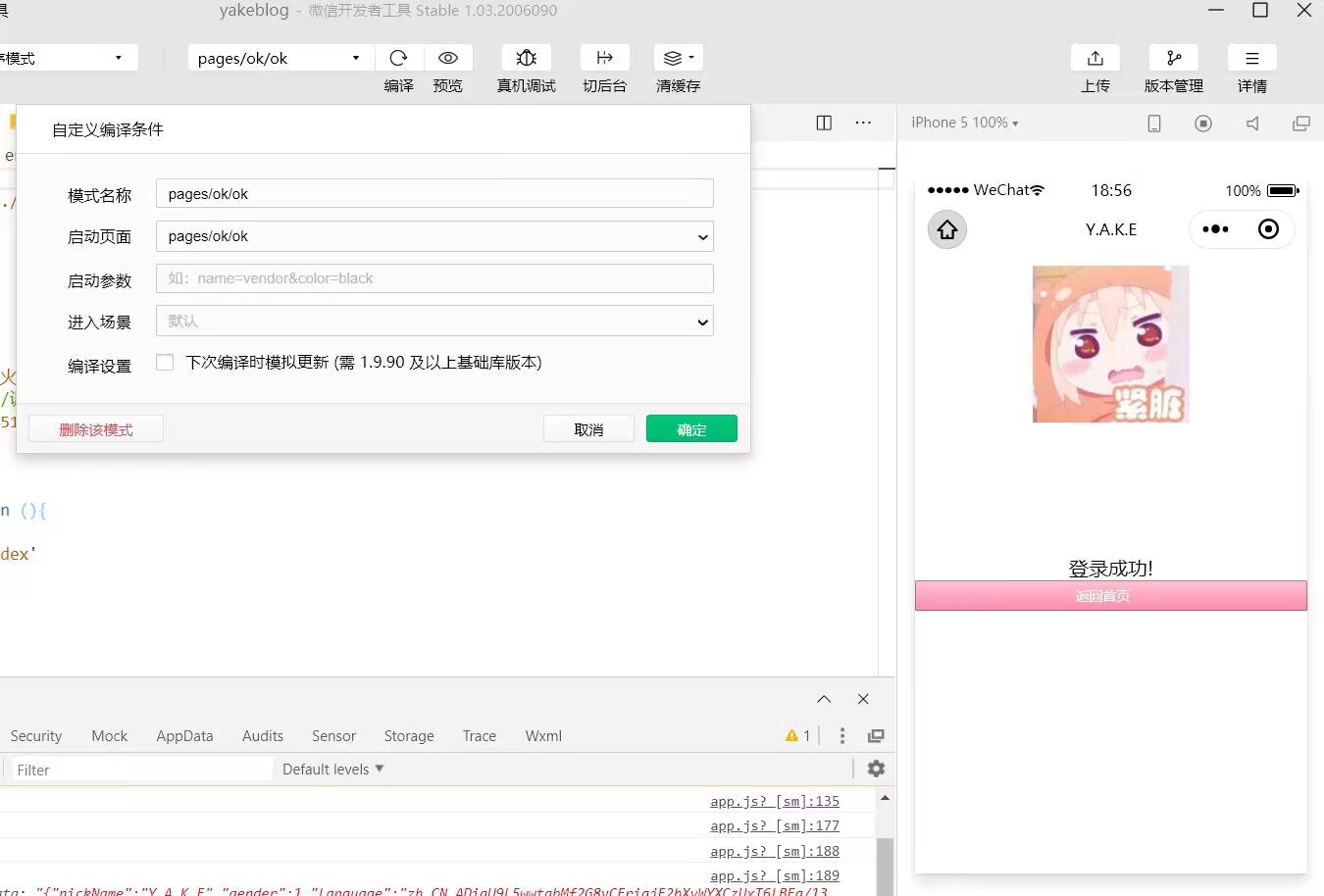个人网站微信扫码登陆.小程序码登陆.免关注(二)
文章目录
扫小程序码登陆网站方案的 . 微信小程序部分代码和逻辑.
读取二维码传入值
前面已经说了整体流程.
网站提供一个扫码登陆的二维码.
二维码传入一个scene(场景)值.
做小程序开发的时候, 新建一个 "编译模式", 启动参数 填写scene=xxxxxxxxxxxxxxxxxxxxxxxx

这样开发的时候,就能模拟小程序扫码后的情况.
index页面接收scene
代码主要是onLoad,当index页面运行后,自动执行onLoad
参数需要decodeURIComponent解码.
onLoad: function (options) {
var _this = this;
console.log(options);
var scene = decodeURIComponent(options.scene);
console.log(scene);
if (scene != 'undefined') {
wx.reLaunch({
url: '../login/login?scene=' + scene
}) ;
return;
}
//.............其他逻辑
}
如果检测到有参数传入小程序.那么直接wx.reLaunch跳转到login登陆页面.
Login页面wxml代码
也就是视图文件.
代码基本是官方文档直接改了下的.
非常简单.
表现就是下图.
未登陆的情况
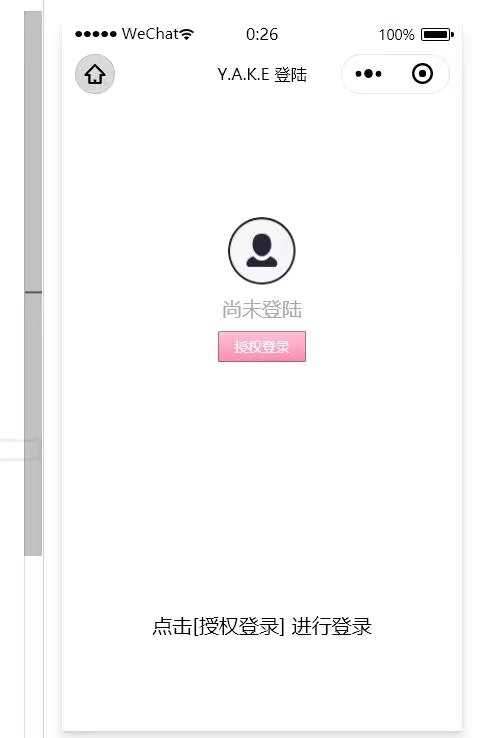
已登陆的情况
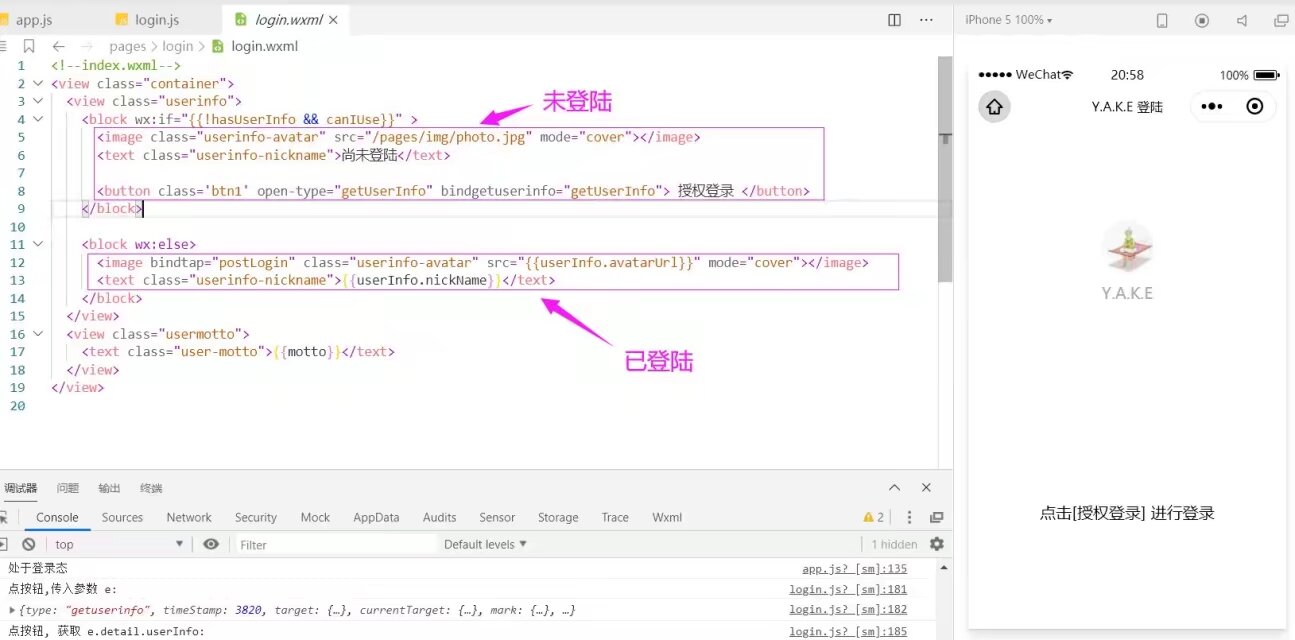
如果用户未登陆 : 一个空白头像 + "尚未登陆"提示 + 一个按钮
如果用户已登陆 : 用户头像 + 用户名提示
无论登陆不登陆,底部有个文字提示.
主要是授权登陆按钮的
open-type="getUserInfo" bindgetuserinfo="getUserInfo"
open-type="getUserInfo"是小程序调用登陆接口用的视图文件接口名,
不但按钮可以用这个,还可以图片/文字块/链接 用这个.
这是按钮,也就是点了按钮就调用 bindgetuserinfo对应的JS函数(我这里是getUserInfo).
相关官方介绍 -- > < 获取用户信息方案介绍 >
Login页面js逻辑
页面变量
data: {
motto: '点击[授权登录] 进行登录',
userInfo: {},
hasUserInfo: false,
scene: '',
code: '',
encryptedData: '',
iv: '',
rawData: '',
signature: '',
host: 'https://api.getce.cn',
canIUse: wx.canIUse('button.open-type.getUserInfo')
}
getUserInfo
getUserInfo: function (e) {
console.log("点按钮,传入参数 e: ");
console.log(e);
var _this = this;
console.log("点按钮, 获取 e.detail.userInfo: ");
console.log(e.detail.userInfo);
var errcode = e.detail.errMsg;
console.log(e.detail.errMsg);
if (errcode == "getUserInfo:ok") {
//授权登陆的用户
app.globalData.userInfo = e.detail.userInfo;
_this.setData({
userInfo: e.detail.userInfo,
hasUserInfo: true
});
//_this.postLogin();
} else {
//如果用户不授权
wx.showToast({
title: '您没有授权登陆哦.',
duration: 2000,
icon: 'none'
})
}
}
当用户点了 "授权登陆" 按钮后,微信小程序弹出授权提示.
(这是个同步函数,在用户点了拒绝或者允许前,控制台不会看到结果)

e.detail.errMsg == "getUserInfo:ok" 也就是用户点了允许.
如果点了拒绝那么弹出一个2秒的提示.然后退出函数.
再看下点了允许的情况.
app.globalData.userInfo = e.detail.userInfo;
_this.setData({
userInfo: e.detail.userInfo,
hasUserInfo: true
});
setData函数
就是更新页面变量.
这里有两个
- 标记已经登陆
- 并记录登陆用户信息.
将这个两个保存起来后,页面会自动更新.变成已登陆状态.
不需要自己逻辑处理.这是小程序JS更新视图页面的更新模式.
实际上,iv,rawData,encryptedData 这里都可以得到.都可以存起来.我代码就不写了,自己加上去即可.
postLogin
注意上面的登陆还注释掉了一个_this.postLogin();
我实际用的时候是不注释的.
用户点了 "授权登陆" 按钮后 --> 点 允许 授权,会自动post数据登陆.
postLogin: function () {
var _this = this;
wx.showToast({
title: '自动登陆中.',
icon: 'loading',
duration: 2000
})
//读取页面变量
var cc = {
'code': _this .data.code,
'scene': _this.data.scene,
'iv': _this.data.iv,
'encryptedData': _this.data.encryptedData,
}
console.log(" 获取 post 信息 cc: ");
console.log(cc);
//拼接post的url
var pushcodeurl = _this .data.host + '/v1/login/pushcode.html';
util.post(pushcodeurl, cc).then(e => {
//登录成功.
console.log(" 获取 post 页面返回信息 e: ");
console.log(e);
if (e.data.code == '1') {
//成功了
wx.reLaunch({
url: '../ok/ok'
})
} else {
wx.reLaunch({
url: '../error/error?msg=' + encodeURIComponent('登录失败,原因:' + e.data.msg)
})
}
})
}
post了根据跳转ok页面或者error页面.当然可以不需要跳转直接弹出一个提示也行.
举例,我小程序上一个错误提示.

onLoad
这个也就是页面载入的时候自动执行的函数.
前面说了,读取index传入的scene就是这个.
1.接收scene
接收方法和index中转传入的scene一样.
ps :如果和我一样用的数字+英文 不包括标点的组合,可以无需decodeURIComponent解码.
onLoad: function (query) {
var _this = this;
var scene = query.scene;
_this.setData({
scene : query.scene,
});
///...
}
2.获取code
//获取code,没有就同步一次
var t_code = wx.getStorageSync('code') || "";
//如果code空,那么还得触发login一次.
if (!t_code) {
wx.login({
success: res => {
// 记录code
console.log("获取code 1");
_this.setData({
code: res.code,
});
//永久储存,app.js中判断code过期,这里肯定是有效的.
wx.setStorageSync('code', res.code);
resolve(2);
}
})
}
3,自动登陆逻辑
//获取用户信息,通过app.js页面回调
if (app.globalData.userInfo) {
//用户已经登陆
console.log("onLoad:用户已经登陆");
_this.setData({
motto: '如果没有自动登陆,请点击 头像 进行登录',
userInfo: app.globalData.userInfo,
hasUserInfo: true
});
//_this.postLogin();
} else if (_this.data.canIUse) {
// 由于 getUserInfo 是网络请求,可能会在 Page.onLoad 之后才返回
// 所以此处加入 callback 以防止这种情况
console.log("onLoad:用户未登陆,定义回调函数,userInfoReadyCallback");
app.userInfoReadyCallback = res => {
console.log("onLoad:用户未登陆,定义回调函数,userInfoReadyCallback,内部res : ");
console.log(res);
app.globalData.userInfo = res.userInfo
_this.setData({
motto: '如果没有自动登陆,请点击 头像 进行登录',
userInfo: res.userInfo,
hasUserInfo: true
});
//_this.postLogin();
}
} else {
// 在没有 open-type=getUserInfo 版本的兼容处理
console.log("onLoad:老设备兼容处理");
wx.getUserInfo({
success: res => {
app.globalData.userInfo = res.userInfo
_this.setData({
motto: '如果没有自动登陆,请点击 头像 进行登录',
userInfo: res.userInfo,
hasUserInfo: true
});
//_this.postLogin();
}
})
}
这里有3种情况.
1,app全局变量有用户信息.将全局变量的用户信息同步到login页面. (这部实际可以省略)
2,全局变量没有用户信息,然后去调用app.js的userInfoReadyCallback 回调函数.异步获取.
如果用户有登陆授权过,那么会自动获取并更新用户信息,并异步返回.
如果用户没有登陆,那么不返回.
3,兼容低版本微信APP用户.
App.js逻辑
app.js是一个全局js.
全局变量
globalData: {
userInfo: null,
iv:'',
signature:'',
encryptedData:'',
rawData:''
}主要是用户信息.
onLoad
它的执行仅晚于index.js 的onload
主要逻辑有两部分
1.测试code有效期
wx.checkSession({
success: function (res) {
console.log("处于登录态");
var t_code = wx.getStorageSync('code') || "";
//如果缓存是空的
//那么重新换取登陆code
if (!t_code) {
wx.login({
success: res => {
// 发送 res.code 到后台换取 openId, sessionKey, unionId
getApp().globalData.code = res.code
wx.setStorageSync('code', res.code);
}
})
} else {
getApp().globalData.code = t_code;
}
},
fail: function (res) {
console.log("需要重新登录");
wx.login({
success: res => {
// 发送 res.code 到后台换取 openId, sessionKey, unionId
getApp().globalData.code = res.code
wx.setStorageSync('code', res.code);
}
})
}
})
如果code失效了就更新.反正保证code是能用的.
code是用永久存储存起来.
2,获取用户信息
// 获取用户信息
wx.getSetting({
success: res => {
if (res.authSetting['scope.userInfo']) {
// 已经授权,可以直接调用 getUserInfo 获取头像昵称,不会弹框
console.log('已授权:scope.userInfo');
wx.getUserInfo({
success: res => {
this.globalData.userInfo = res.userInfo;
//this.globalData.signature = res.signature;
//this.globalData.iv = res.iv;
//this.globalData.encryptedData = res.encryptedData;
console.log('app.js页 获取wx.getUserInfo:' );
console.log(res);
// 由于 getUserInfo 是网络请求,可能会在 Page.onLoad 之后才返回
// 所以此处加入 callback 以防止这种情况
if (this.userInfoReadyCallback) {
this.userInfoReadyCallback(res)
}
}
})
}
}
}
调试/开发小技巧
回到未登陆状态
测试的时候,有个清理缓存的功能.全部清除,可以恢复到未登陆状态.测试代码需要.

调试特定页面
开发的时候,我们有些页面要调试某个页面/做某个页面开发
可以新建一个编译模式,将启动页面设置你要调试的页面.